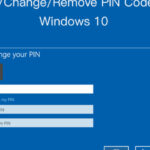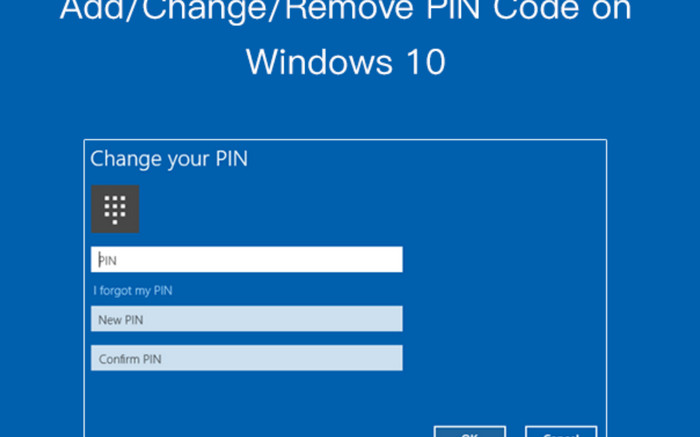When creating or upgrading a PC, selecting the motherboard is essential since it affects the system’s functionality and compatibility with other parts. Here are seven important things to think about while choosing a motherboard:
1. Form Factor Explanation: The motherboard’s size and compatibility with your PC case are determined by its form factor.
ATX: The most slots and ports are available in a standard size.
Compact and featuring fewer expansion slots than ATX, Micro-ATX, or mATX, yet nevertheless suitable for the majority of systems.
Mini-ITX: The smallest, most suited for small constructions, but with the fewest ports and slots.
Think about the size of your case and the amount of components you want to add when selecting a form factor. A Mini-ITX motherboard, on the other hand, is ideal for a small, portable setup, whilst an ATX motherboard is appropriate for a complete tower case and substantial expansion.
2. Socket Type Explanation: The motherboard’s socket type and the CPU you intend to use must match.
Intel: LGA 1200 and LGA 1700 are common socket types for 10th and 11th generation CPUs and 12th generation CPUs, respectively.
AMD: Future Ryzen processor versions are anticipated to use AM5, with AM4 being the current standard.
Think about this: Make sure the CPU you have picked is compatible with the motherboard socket. Furthermore, think about future-proofing your project by choosing a socket that can accommodate future CPU upgrades.
3. Chipset Explanation: The motherboard’s functionality and compatibility with the CPU and other parts are decided by the chipset.
Intel Chipsets: Budget-friendly H series, mid-range B series, and high-end Z series (enabling overclocking) are available.
AMD Chipsets: X series (high-end, overclocking-compatible), B series (mid-range), and A series (cheap).
Think about it: Choose a chipset that fits both your price range and performance requirements. A top-tier chipset such as the Z series from Intel or the X series from AMD is perfect for gaming and overclocking. Budget chipsets are adequate for simple tasks.
4. RAM Compatibility Explanation: The kind, speed, and capacity of RAM that you intend to utilize must be supported by the motherboard.
Type: Verify if it is compatible with DDR4 or DDR5, according on your spending limit and requirements.
Slots: Greater growth is possible with more RAM slots. Mini-ITX boards may contain two slots, but ATX boards normally have four.
Speed: Make sure your RAM modules are compatible with the motherboard’s supported RAM speeds.
Think about it: Get a motherboard that can accommodate future upgrades by supporting RAM sizes and speeds higher than you now require.
5. Expansion Slots and Ports Definition: These components indicate whether or not the motherboard can accept extra parts.
PCIe Slots: Required for expansion cards such as sound cards and GPUs. Seek for a GPU with at least one PCIe x16 slot.
M.2 Slots: Designed for fast NVMe SSDs.
SATA ports: Used with conventional HDDs and SSDs.
Take into account: Based on your present and future requirements, determine the quantity and kind of expansion slots. Make sure there are enough PCIe slots for GPUs when gaming. Prioritize motherboards with numerous M.2 and SATA ports for tasks requiring a lot of storage.
6. connecting alternatives: Take into account the networking and peripherals connecting alternatives that are available onboard.
Ethernet and Wi-Fi: If you prefer wireless, be sure the motherboard includes Wi-Fi capabilities and Ethernet connectors for wired connectivity.
USB Ports: When connecting devices, the quantity and kind of USB ports (USB 3.2, USB-C) matter.
Audio Jacks: Better sound quality and connectivity are offered by integrated sound cards that have numerous audio jacks.
Think about it: Pick a motherboard with the connection features that best suit your requirements. For instance, configurations for gaming and streaming can need more than one USB port and a strong Ethernet connection.
7. Overclocking and BIOS Features
Justification: Performance and stability might be impacted by hardware settings that are managed by the BIOS.
User-Friendly BIOS: Adjusting settings is made simpler by a well-designed BIOS interface.
Support for Overclocking: Features for overclocking CPU, RAM, and GPU are frequently found on high-end motherboards.
Take into account: Make sure the motherboard has strong VRMs (Voltage Regulator Modules) and a solid BIOS interface if you intend to overclock. Manufacturers of motherboards that are conducive to overclocking include ASUS, MSI, and Gigabyte.
In summary
Finding the ideal motherboard requires striking a balance between your present requirements and long-term planning. A well-selected motherboard can guarantee steady performance, allow for future upgrades, and increase the lifespan of your build. You may locate a motherboard that precisely matches your needs and budget by considering form factor, socket type, chipset, RAM compatibility, expansion slots, connectivity options, and BIOS features.