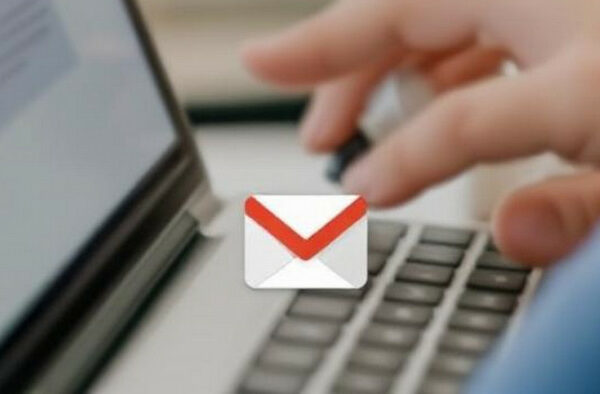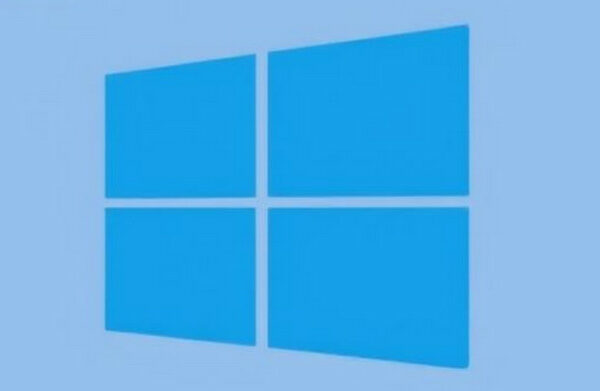Avoid the Trash Heap: 17 Creative Uses for Your Old Computer
In a world where technology evolves rapidly, old computers often end up forgotten in closets or worse—thrown into landfills. But before you toss your outdated machine, consider this: with a little creativity, an old PC or laptop can still be incredibly useful. Whether it’s repurposed for home automation, transformed into a retro gaming console, or…