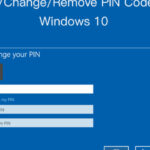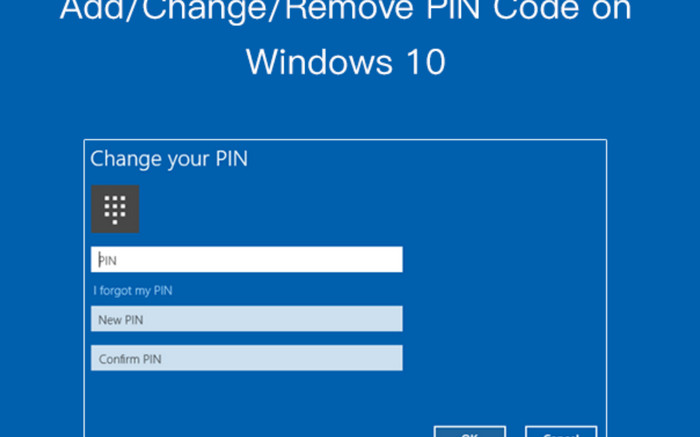Your planned tasks will determine how fast your PC actually needs to be able to complete them. These specifications range greatly depending on the use case, including simple office work, gaming, video editing, and complicated simulations. Here, we’ll examine the speed requirements and their effects on overall performance for different PC components.
1. Central Processing Unit (CPU) Core Count and Speed: The CPU is your computer’s brain, and its GHz speed is measured in gigahertz. Multiple cores are a feature of modern CPUs; consumer computers often have between four and sixteen cores in their configurations.
Basic Use: A CPU with 2-4 cores and a base clock speed of approximately 2.5 to 3.5 GHz is enough for operations like web browsing, office programs, and media playback.
Gaming: The demands of gaming are higher. It is advised to use a CPU with at least 4–6 cores and a clock speed of 3.5 GHz or higher. Higher clock rates and more cores help games execute intricate AI, physics calculations, and background chores.
Professional Workstations: A CPU with 8–16 cores and high clock speeds (3.5 GHz and higher) is perfect for complicated simulations, 3D rendering, and video editing. Multi-threaded speed is especially useful for tasks like rendering, thus CPUs like the AMD Ryzen 9 or Intel Core i9 series are good choices for these kinds of tasks.
Taking into account
Clock Speed vs. Core Count: A CPU with more cores can do more tasks at once, while a higher clock speed allows each core to operate more quickly. It is important to balance these factors according to your unique demands.
Turbo Boost and Hyper-Threading: While Hyper-Threading, also known as Simultaneous Multi-Threading (SMT), enables each core to manage two threads simultaneously, enhancing multitasking and parallel processing, Turbo Boost and Precision Boost from AMD and Intel temporarily raise clock speeds for demanding tasks.
2. RAM, or random access memory
RAM’s speed and capacity are expressed in megahertz (MHz) and gigabytes (GB), respectively. Greater capacity RAM enables the storage of more data for instant access, while faster RAM enhances data transfer speeds between the CPU and memory.
Basic Use: Web browsing, word processing, and media consumption can be done with 8GB of RAM running at 2400–3200 MHz.
In order to ensure seamless performance, modern games require at least 16GB of RAM operating at rates between 3000 and 3600 MHz. This is especially important while multitasking, such as streaming and recording gameplay.
Professional Workstations: 32GB or more of RAM at higher rates (3200 MHz and beyond) is suggested for video editing, 3D rendering, and virtual machine operation. For complicated applications and enormous information to be handled effectively, high-capacity RAM is essential.
Taking into account
Single Channel vs. Dual Channel: Two sticks of RAM used in a dual-channel system can outperform one stick with the same capacity.
Latency: RAM with lower latency (measured in CAS latency) can perform better, although in most applications, the difference is not as evident as it is with more capacity and speed.
Third, storage (HDD vs. SSD)
Speed: The kind of drive and its interface dictate the speed of storage. Traditional hard disk drives (HDDs) are substantially slower than solid-state drives (SSDs).
For basic use, an SSD with a storage of 256GB to 512GB is the best choice for quicker application access and quicker boot times. HDDs can be utilized as extra storage.
Gaming: SSDs greatly improve game performance by accelerating load times and minimizing stuttering during gameplay. A 1TB to 512GB SSD is advised.
Professional Workstations: An SSD with 1TB or more is perfect for major projects and video editing. Utilizing the PCIe interface, NVMe SSDs provide considerably faster speeds than SATA SSDs, making them appropriate for intensive operations.
Taking into account
NVMe vs. SATA: For demanding applications, NVMe SSDs perform better since they are faster than SATA SSDs.
Hybrid Storage Solutions: An excellent compromise between speed and capacity can be achieved by combining HDDs for mass storage with SSDs for the operating system and apps.
4. The GPU, or graphics processing unit
Speed and Memory: The GPU’s memory is essential for producing intricate graphics and high-resolution textures. Its speed is expressed in teraflops (TFLOPS).
Basic Use: For simple jobs and moderate media consumption, the integrated GPUs found in current CPUs are more than adequate.
Gaming: Modern games require a dedicated GPU with at least 4–8GB of VRAM. High-end GPUs like the NVIDIA RTX 3060 or AMD RX 6700 XT are better for 1440p or 4K gaming, while mid-range GPUs like the NVIDIA GeForce GTX 1660 Super or AMD Radeon RX 5600 XT offer decent performance for 1080p gaming.
Professional Workstations: GPUs with greater memory (8GB and beyond) and more CUDA cores (NVIDIA) or stream processors (AMD) are perfect for 3D rendering, video editing, and machine learning. It is advised to use high-end GPUs like the AMD RX 6800 XT or NVIDIA RTX 3080.
Taking into account
Ray tracing with CUDA Cores: Higher performance is achieved with additional CUDA cores (NVIDIA) or stream processors (AMD) for applications that use parallel processing, such as rendering. Realistic lighting in compatible games and applications requires ray tracing capability.
Multi-GPU Setups: Due to compatibility and scale concerns, multi-GPU setups (such as CrossFire or SLI) are less prevalent even if they can improve performance.
5. Power Supply Unit (PSU): With an efficiency rating of 80 Plus certified, the PSU guarantees less energy waste while providing power to all components.
Basic Use: For most configurations, a 400–500W PSU is adequate.
Gaming: To provide steady power delivery, mid-range gaming PCs should need a 600–750W PSU.
Expert Workstations: 800W or more may be needed for high-end workstations with several GPUs and strong CPUs.
Taking into account
Comparing modular and non-modular power supply units, modular PSUs let you connect just the wires you require, clearing up clutter and enhancing ventilation.
Efficiency: Greater energy savings and reduced heat output are associated with higher efficiency (Gold, Platinum, Titanium).
In summary
The desired use case determines your PC’s actual speed needs. A simple setup with an SSD, 8GB of RAM, and a dual-core CPU will do for everyday tasks. A quad-core CPU, 16GB of RAM, and a dedicated GPU are required for gaming. More power is required for professional workstations, which include high-end GPUs, 32GB or more of RAM, and multi-core CPUs. Achieving the best possible performance and value requires balancing these elements according to your unique demands.